How to make a file of the size you want ?
Let us assume you want to make a file of size 10000kb
Convert it to bytes -> 10000*1024 which comes out to be 10240000 bytes
Open calculator (win key+r -> type in calc )
Choose view mode to be Scientific one
Type in 10240000 and convert it to hex it comes out to be 9C4000
Convert this value to 8 digits by padding zeroes to its left -> so finally it comes out be 009C4000
Open Command Prompt (win key + r -> type in cmd )
Type DEBUG filename.dat
it'll show file not found error ,ignore it
Type RCX -> Enter -> then last four hexadecimal numbers i.e. 4000 ->Enter
Type RBX -> Enter -> then first four hexadecimal numbers i.e. 009C->Enter
Type W ->Enter
Type Q ->Enter
W stands for write and Q for quit
Now check the file you just made by dir command ->dir filename.dat
Using the same technique you can make files as big as you want
Here is an image to show how exactly everything can be done

Another simpler method by Prash2488
try this command on cmd
fsutil file createnew [path]{e.g.:-F:new foldervirus.txt} [SizeInBytes]then press enter:
Let us assume you want to make a file of size 10000kb
Convert it to bytes -> 10000*1024 which comes out to be 10240000 bytes
Open calculator (win key+r -> type in calc )
Choose view mode to be Scientific one
Type in 10240000 and convert it to hex it comes out to be 9C4000
Convert this value to 8 digits by padding zeroes to its left -> so finally it comes out be 009C4000
Open Command Prompt (win key + r -> type in cmd )
Type DEBUG filename.dat
it'll show file not found error ,ignore it
Type RCX -> Enter -> then last four hexadecimal numbers i.e. 4000 ->Enter
Type RBX -> Enter -> then first four hexadecimal numbers i.e. 009C->Enter
Type W ->Enter
Type Q ->Enter
W stands for write and Q for quit
Now check the file you just made by dir command ->dir filename.dat
Using the same technique you can make files as big as you want
Here is an image to show how exactly everything can be done

Another simpler method by Prash2488
try this command on cmd
fsutil file createnew [path]{e.g.:-F:new foldervirus.txt} [SizeInBytes]then press enter:
Search Results
Tags: Others
 If you enjoyed this post and wish to be informed whenever a new post is published, then make sure you subscribe to my regular Email Updates.
Subscribe Now!
If you enjoyed this post and wish to be informed whenever a new post is published, then make sure you subscribe to my regular Email Updates.
Subscribe Now!

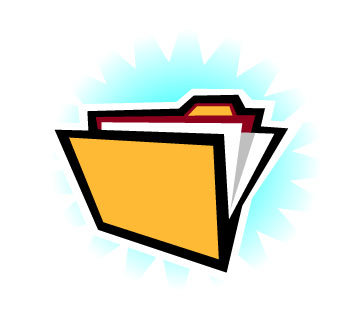





0 comments: